
If there is one tile with discoloration, change the tile. If there are multiple discolored tiles then change the first discolored tile in the data flow (right to left, front view).

Reseat the data cables of that row on the hub card. Switch the data cables of that row on the hub card with another row. If the issue on the display moves, then change the hub card. If the issue does not move then change the first tile in the data flow. If this does not resolve the issue, change the tile harness.
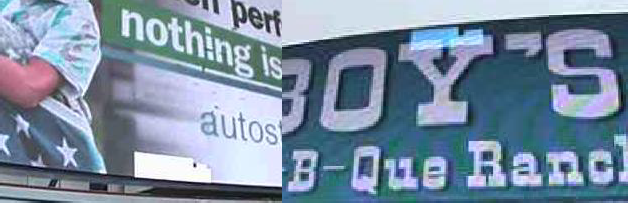
Check the power and Ethernet connections inside the power supply box for the row of tiles that is out. Confirm 4.2VDC on the terminal block across the red and black wires for that row. Switch the data cables for that row on the hub card with another row. If the issue on the display moves, then change the hub card. If the issue does not move then change the first tile in the data flow. If this does not resolve the issue, change the tile harness.

Change the power supply that is off.

Verify the Thunderbolt card in that power supply box has its lights on. If not, change the power supply in the cabinet does not have its LED lit. If the Thunderbolt card does have power, reseat the two Ethernet cables on the bottom of the card and cycle power to the cabinet by disconnecting and reconnecting the WAGO connector in the bottom of the cabinet.

Verify that there is power to the cabinets that are out. Reseat the Ethernet cables between cabinets where the outage begins.

There will be no visual error in this case. Reseat the Ethernet cables to the Thunderbolt cards the break is between. If the signal doesn’t recover, replace the Ethernet cable. See the Thunderbolt Indicator Lights section for verification.